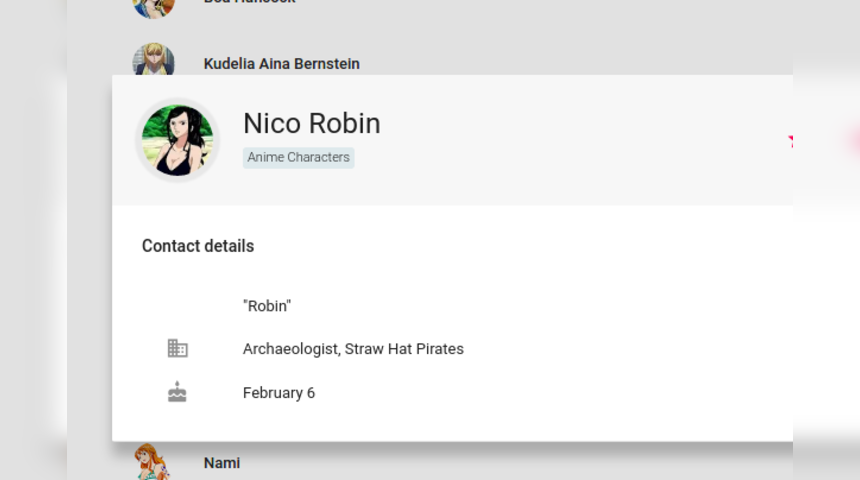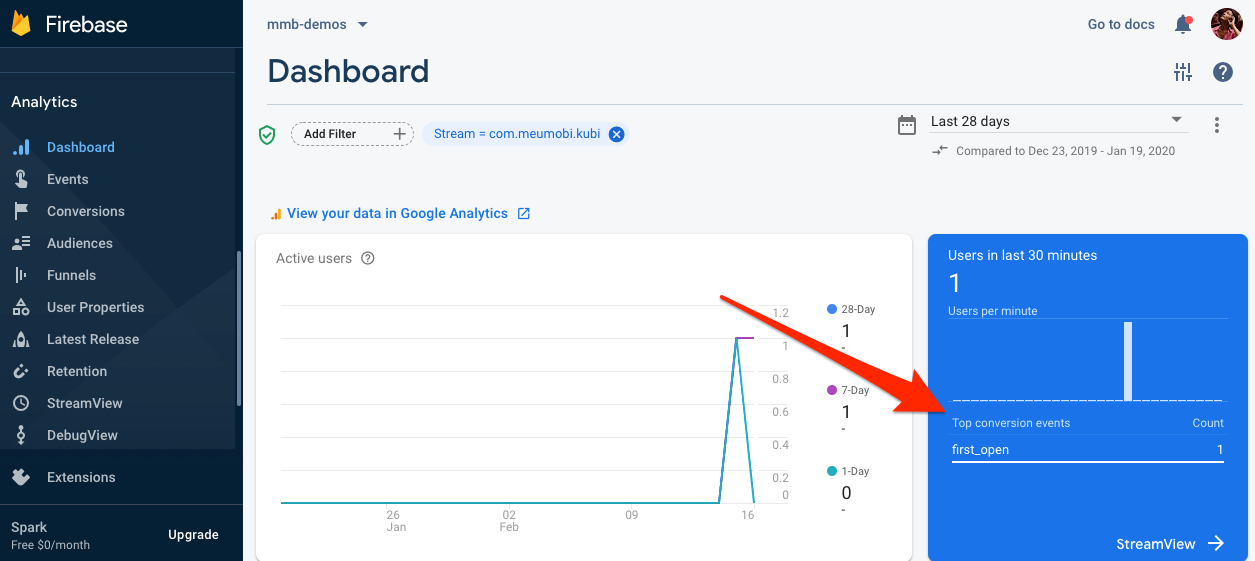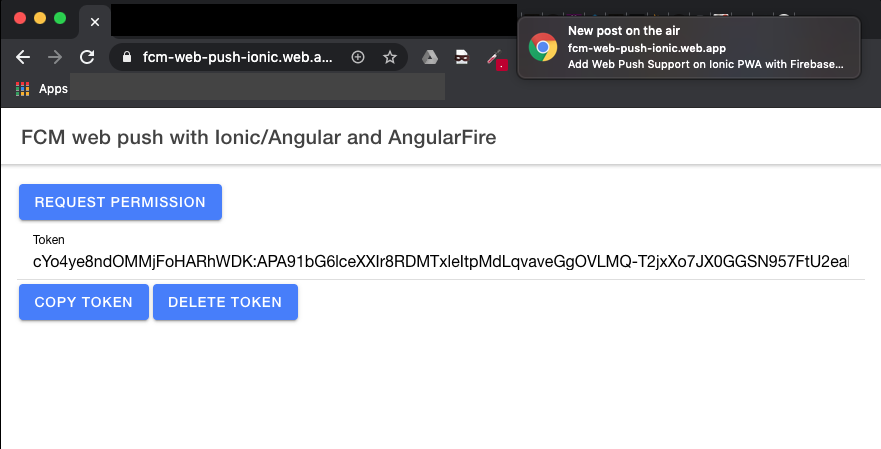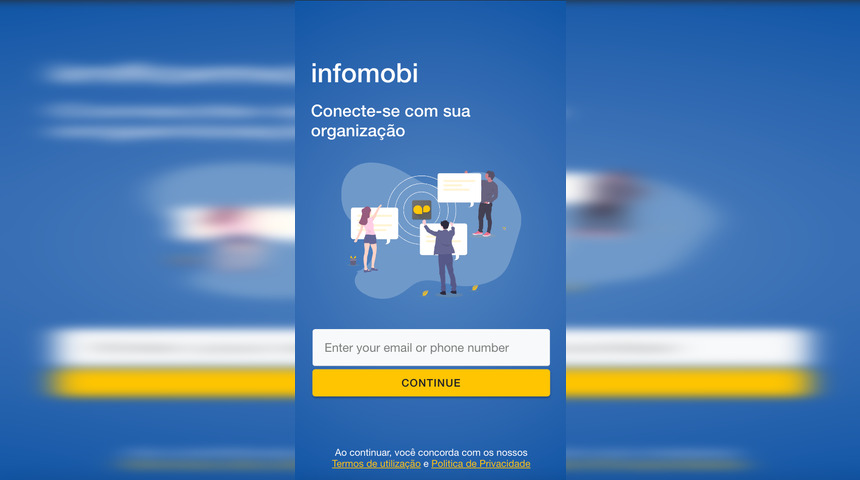Migrate from TSLint to ESLint on Angular Project
Angular project have deprecated the use of TSLint and Codelyzer in version 11, and even if it continues doing the job I strongly recommend to migrate to ESLint and Prettier to help maintaining a consistent style: