Sometimes you found yourself writing same code to solve same problems. To avoid this situation a lot o frameworks allow to produce independent and re-usable modules. And ionic allows too.
So let’s do it.

I did a FilesProvider to manipulate files in an app and now we will start a simple module to share this service between all our ionic apps.
To-do
- Copy Ionic Module Template;
- Overwrite template files with our code;
- Setup npm config files and dependencies;
- Publish our module on npm;
Copying Template
The easyest way is just clone the git repository.
$ git clone https://github.com/ionic-team/ionic-module-template.git ionic-meumobi-utils
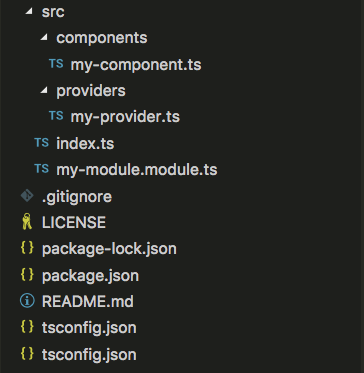
Coding
I already have my code done from another project so now is just copy and paste.
For this project I only used a provider, but you can use to share components too.
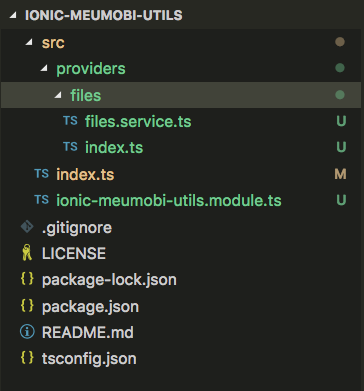
Show me the code
src/index.ts
export * from './ionic-meumobi-utils.module';
export * from './providers/files';
src/ionic-meumobi-utils.module.ts.ts
import { Observable } from 'rxjs';
import { NgModule, ModuleWithProviders } from '@angular/core';
//My Components/Providers
import { FilesProvider } from './providers/files';
@NgModule({
declarations: [
//Here you need to add your components if you want
],
exports: [
//Here you put all components released to devs
]
})
export class IonicMeumobiUtils {
static forRoot(): ModuleWithProviders {
return {
ngModule: IonicMeumobiUtils,
providers: [ FilesProvider ], //providers ;)
};
}
}
Inside src folder you can work as a src folder in a regular ionic project.
My tip: Just follow the pattern and you will be fine.
Setup
- For each module you project it depends. Run:
$ npm install --save <module-name>[@version] - Update README.md file (explaining how to use your library);
- Update this fields on package.json
{ "name": "ionic-meumobi-utils", //name "version": "0.0.6", //version "description": "A package to share generic modules between ionic apps", //this too "main": "./dist/index.js", "typings": "./dist/index.d.ts", "files": [ "dist" ], //put into brackets "scripts": { "ngc": "ngc", "build": "rm -rf aot dist && npm run ngc", "publishPackage": "npm run build && npm publish" }, "repository": { "type": "git", "url": "git+https://github.com/meumobi/ionic-meumobi-utils.git" //where the project is available }, "keywords": ["ionic", "files", "angular2"], //to index your library "author": "meumobi.com", "license": "MIT", //license "bugs": { "url": "https://github.com/meumobi/ionic-meumobi-utils/issues" //to report bugs }, "homepage": "https://github.com/meumobi/ionic-meumobi-utils#readme", //your readme file "devDependencies": { ... //updated by npm install --save }, "dependencies": { ... //updated by npm install --save } } - Create a npm account here;
Deploy
$ npm login
$ npm run build
$ npm publish
You can build for one version a lot of times, but each version can be published only one time.
To use your module in another project.
$ npm install <my-module-name>
import { NgModule } from '@angular/core';
import { IonicApp, IonicModule } from 'ionic-angular';
import { MyApp } from './app.component';
import { HomePage } from '../pages/home/home';
// Import your module
import { MyModule } from 'ionic-module-template';
@NgModule({
declarations: [
MyApp,
HomePage
],
imports: [
IonicModule.forRoot(MyApp),
MyModule // Put your module here
],
bootstrap: [IonicApp],
entryComponents: [
MyApp,
HomePage
],
providers: []
})
export class AppModule {}