February
2nd,
2018
Hi, today we will make a to-do app using just Firebase Database and Firebase Cloud Functions, accessing functions through URL requests.

Recipe
Ingredients
- 1 Firebase Project (We showed how to here);
- A little bit of enthusiasm and patience;
Directions
We will have 3 cloud functions:
- Add: To add a new item;
- List: To list all items;
- Remove: To remove an item;
All following code must be written on index.js file.
Header
const functions = require('firebase-functions');
const admin = require('firebase-admin');
admin.initializeApp(functions.config().firebase);
List Function
exports.list = functions.https.onRequest(
(req,res) => {
//get all data in todo node on Firebase Database
admin.database().ref().child('todo').once('value')
.then(data => {
//send data to whom requested
res.send(data);
});
}
);
Add Function
exports.add = functions.https.onRequest(
(req,res) => {
//getting latestId
admin.database().ref(`/settings`).once('value')
.then(snapshot => {
//incrementing id - this is not the best option but it works for our example
let id = snapshot.val().latestId + 1;
//getting TEXT parameter
if (req.query.text) {
item = `${id} - ${req.query.text}`;
//adding item to todo node
admin.database().ref(`/todo/${id}`).set({item})
.then(snapshot => {
//updating latestId
admin.database().ref(`/settings`).set({latestId: id});
});
}
}
}
);
In order to control the itemId, you must to add a /settings/latestId node with initial Id. Or Import the following json
{
"settings" : {
"latestId" : 0
}
}
You can upload this json on firebase database through the console:
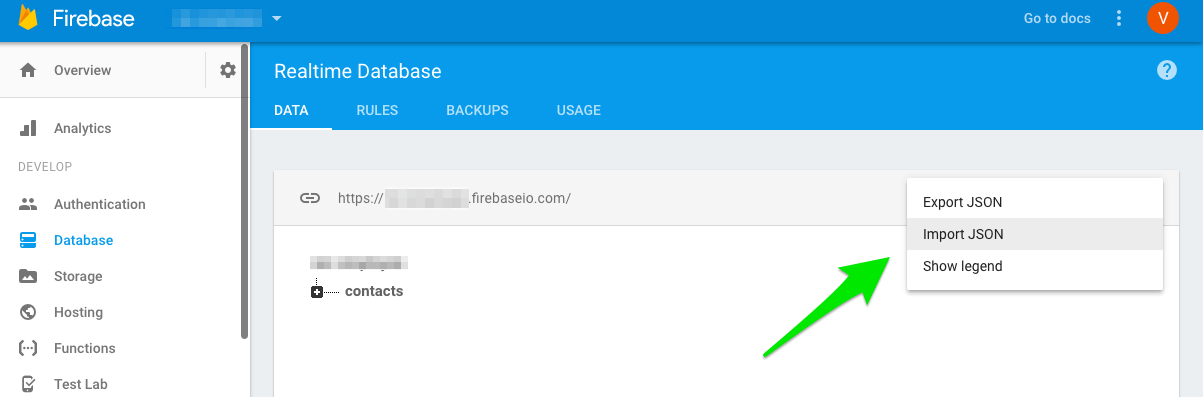
Remove Function
exports.remove = functions.https.onRequest(
(req,res) => {
//getting text parameter
if (req.query.text) {
id = req.query.text;
//removing node by id
admin.database().ref(`/todo/${id}`).remove()
.then(snapshot => {
res.send("Remove Item Ok");
});
}
}
);
Deploy
Don´t forget to install all dependencies on functions dir: npm install.
On console:
$ firebase deploy --only functions
You will receive the URLS to call:
✔ functions[add]: Successful create operation.
Function URL (add): https://us-central1-todo-cf.cloudfunctions.net/add
✔ functions[list]: Successful create operation.
Function URL (list): https://us-central1-todo-cf.cloudfunctions.net/list
✔ functions[remove]: Successful create operation.
Function URL (remove): https://us-central1-todo-cf.cloudfunctions.net/remove
Tests
- We use an unique parameter text to make easy.
-
To test you can use our URL https://us-central1-todo-cf.cloudfunctions.net
- [url]/add?text=Finish Blog Post
- [url]/list
- [url]/remove?text=1
Atention
- In this case we don’t catch errors neihter logs. So go deep and improve your project.
- List command provides a JSON response;