Ionic App are packaged with default themes optimized for each platforms (iOS, Android, Windows). But Ionic Framework also provide a easy to setup interface to customize your App as you like.
Changing theme
Changing the theme is as easy as updating the $colors map in your src/theme/variables.scss file:
$colors: (
primary: #f7ce06,
secondary: #32db64,
danger: #f53d3d,
light: #f4f4f4,
dark: #222
);
The fastest way to change the theme of your Ionic app is to set a new value for primary, since Ionic uses the primary color by default to style most components. Colors can be removed from the map if they aren’t being used, but primary should not be removed.
Overriding Ionic Sass variables
For in deep customization, there are many variables you can override with Ionic from your src/theme/variables.scss file, just add a new value to the file.
For example, if we pretend to change toolbar background and text colors, we’ll add:
$colors: (
primary: #f7ce06, // infomobi: #f7ce06, default: #488aff
light: #f4f4f4,
dark: #000
);
$tabs-background: color($colors, dark);
$tabs-tab-color-active: color($colors, light);
$toolbar-background: color($colors, dark);
$toolbar-active-color: color($colors, light);
$searchbar-ios-toolbar-input-background: #fff;
See below the result of customization
| Without customization | With customization |
|---|---|
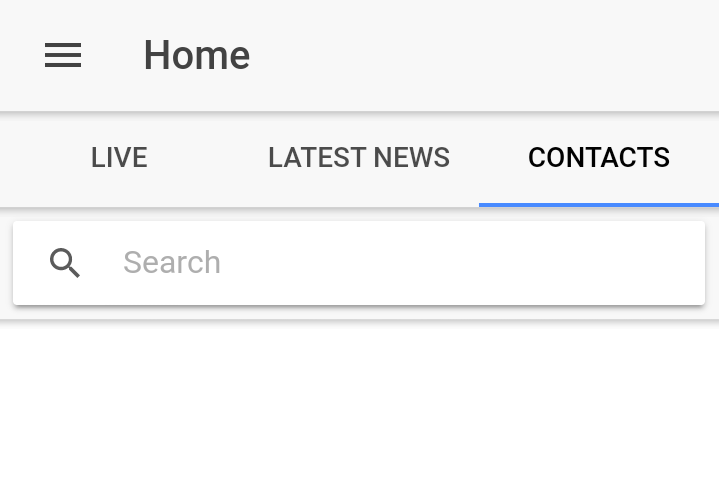 |
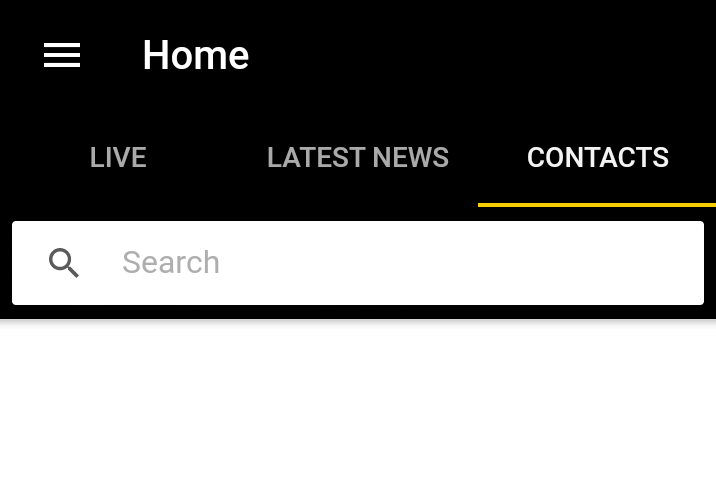 |
You can also find all Sass variable of an UI component on its doc, for example component Tabs.
Change font
https://forum.ionicframework.com/t/how-to-change-the-font-of-all-texts-in-ionic/30459/5
Change font-size
From your src/theme/variables.scss file, set the required value, for example:
$font-size-base: 1.6rem;