Maybe after submiting your apk to Google Play you’ve seen the tip message “Design your app for tablets”.
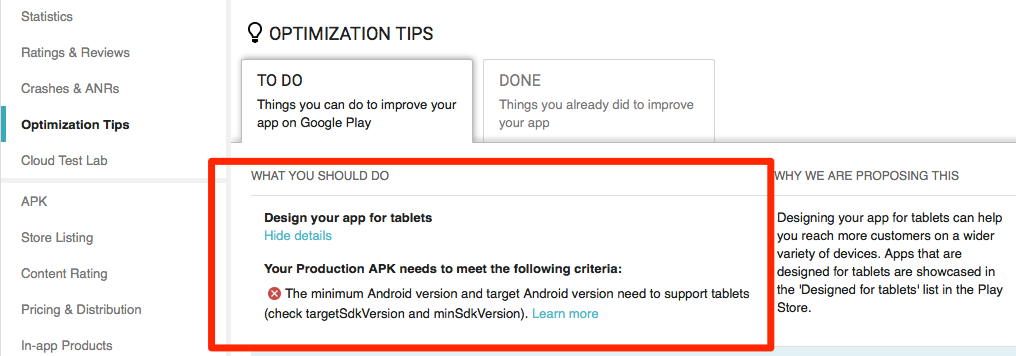
If occured it means that targeted Android Versions should not support tablets. If it was not your intention to discard tablets support then you should target Android Versions Properly.
Android Optimization Tip: “Design your app for tablets”
Designing your app for tablets can help you reach more customers on a wider variety of devices. Apps that are designed for tablets are showcased in the ‘Designed for tablets’ list in the Play Store.
Target Android Versions
Initial support for tablets was added in Android 3.0 (API level 11). Unified UI framework support for tablets, phones, and other devices was introduced in Android 4.0 (API level 14). See Android API levels if you need to know the correct level number you target.
Then, to ensure the broadest possible distribution to tablets, the minimum Android version OR target Android version need to support tablets:
- targetSdkVersion is declared with value 11 or higher (14 or higher is recommended), OR
- minSdkVersion is declared with value 11 or higher.
Configure properly your App
If you use phonegap to build your Android App, check following PhoneGap Build Preferences on your config.xml android-targetSdkVersion is unset by default, in which case the default value matches that of minSdkVersion. Configuring Remote Builds
This is a phonegap 3.5 / cordova 3 android app. In www/config.xml I have:
<preference name="android-minSdkVersion" value="17" />
<preference name="android-targetSdkVersion" value="19" />
However, when I build it, it creates an AndroidManifest.xml with:
<uses-sdk android:minSdkVersion="17" android:targetSdkVersion="19" />
iPhone Deployment Target
A similar feature exists for iOS, you can set it on your PGB config.xml
<preference name="deployment-target" value="7.0" />
UPDATE (2017-10-20) - Cordova plugin: cordova-custom-config
https://github.com/dpa99c/cordova-custom-config