One of the biggest problem when you use a lot of PhoneGap plugins is to identify which version you need. And do it for each plugin is annoying,…WAS annoying, Cordova has recently introduced the notion of pinned plugin versions for Core Cordova plugins (apache/cordova-lib@b704e78). This specifies the versions of plugins that a Cordova release has been tested with.
Cordova 6.0.0 announcement highlight following feature:
Added default plugin pinning to cordova. This means that
cordova plugin add cordova-plugin-camerawill fetch the pinned version of the plugin instead of the always grabbing the latest. Users can still install any version of a plugin viacordova plugin add cordova-plugin-camera@VERSION.
Install pinned version
Let us check how it works with cordova-plugin-splashscreen. The latest cordova-plugin-splashscreen version is 3.2.0 but pinned version for cordova-lib 6.0.0 is 3.1.0.
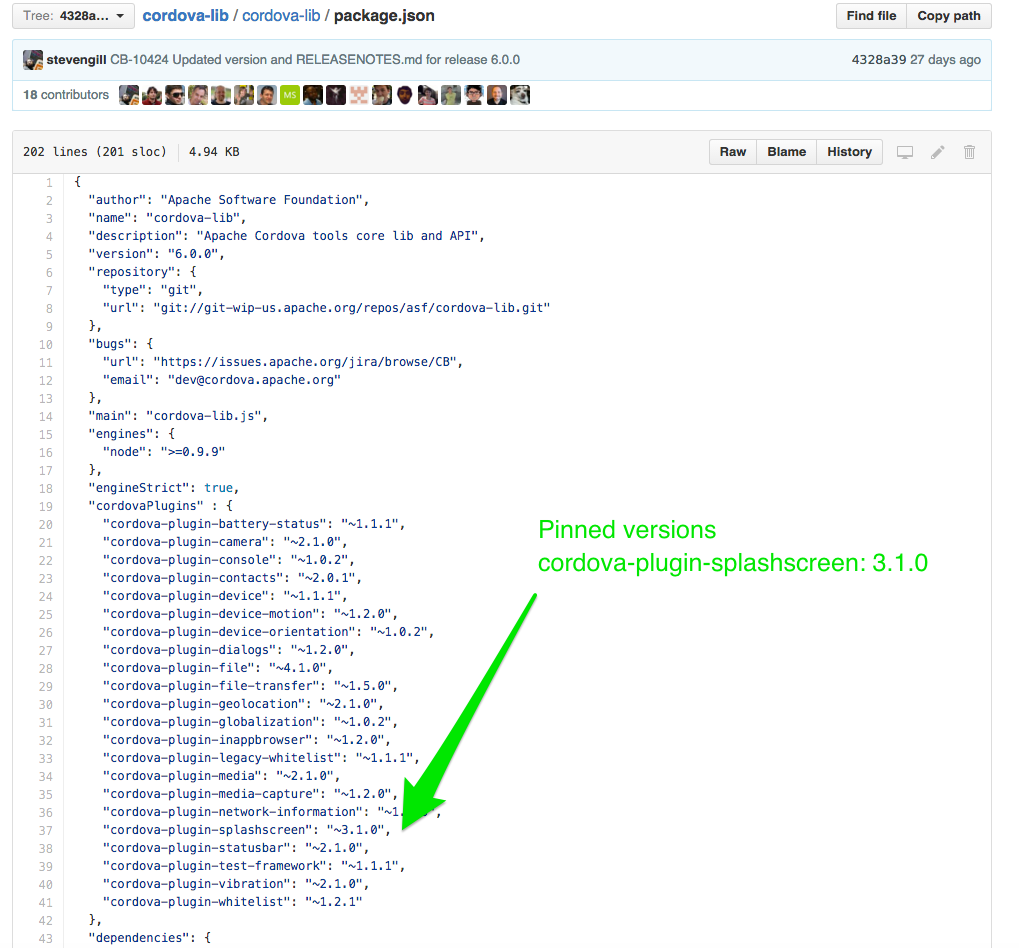
If we update it, cordova add cordova-plugin-splashscreen, Cordova installs the pinned version and not the latest one.
$ cordova platforms
Installed platforms: android 4.1.1, ios 3.9.2
Available platforms: amazon-fireos, blackberry10, browser, firefoxos, osx, webos
$ cordova --version
6.0.0
$ cordova platform update ios@4.0.0
Updating ios project...
...
$ sudo npm view cordova-plugin-splashscreen version
3.2.0
$ sudo cordova plugin list |grep cordova-plugin-splashscreen
cordova-plugin-splashscreen 2.1.0 "Splashscreen"
$ sudo cordova plugin add cordova-plugin-splashscreen
Fetching plugin "cordova-plugin-splashscreen@~3.1.0" via npm
$ sudo cordova plugin list |grep cordova-plugin-splashscreen
cordova-plugin-splashscreen 3.1.0 "Splashscreen"
You can decide to force Cordova to install the latest, I recommend for this case because of cordova-plugin-splashscreen bugs FIX.
Install latest version
Of course you can continue to include the plugin’s version number, appended after an @ character. The latest version is an alias for the most recent version. For example:
$ sudo cordova plugin list |grep cordova-plugin-splashscreen
cordova-plugin-splashscreen 3.1.0 "Splashscreen"
$ sudo cordova plugin add cordova-plugin-splashscreen@latest
Fetching plugin "cordova-plugin-splashscreen@latest" via npm
Plugin "cordova-plugin-splashscreen" already installed on android.
Plugin "cordova-plugin-splashscreen" already installed on ios.
...
$ sudo cordova plugin list |grep cordova-plugin-splashscreen
cordova-plugin-splashscreen 3.2.0 "Splashscreen"
PhoneGap Build
I’ve tested PhoneGap Build, removing all versions of Core Cordova plugins from config.xml. PGB installed latest versions instead of pinned ones. So I’ve raised a PGB issue “Installed plugin version is different than expected pinned version “ and after few comments with PGB team they updated a Blog post about how phonegap release works and add a chapter “Clear Up Confusion on Pinning”
NOW THE CONFUSION: Previous to version 6.0.0 Plugins were not “pinned” to Tools Release. This is a new policy. As should be expected, Phonegap Build has not implemented this policy – YET; even though the recently decide to use cli-6.0.0 (but not as the default build).
Conclusion
So, as you can see the pinned version allows Cordova to automatically update the Core Cordova plugins when needed and guarantee a minimum of tests of compatibility. But you should continue to be aware with major and minor releases of plugins to be sure you don’t need to update your code.
Unfortunatly there’s no cordova plugins check or cordova plugins outdated as it exists for npm outdated. It should help us to know which plugins have a new version. I recommend the post of @raymondcamden “Checking for platform and plugin updates in your Cordova project” to dive deeper on this subject.