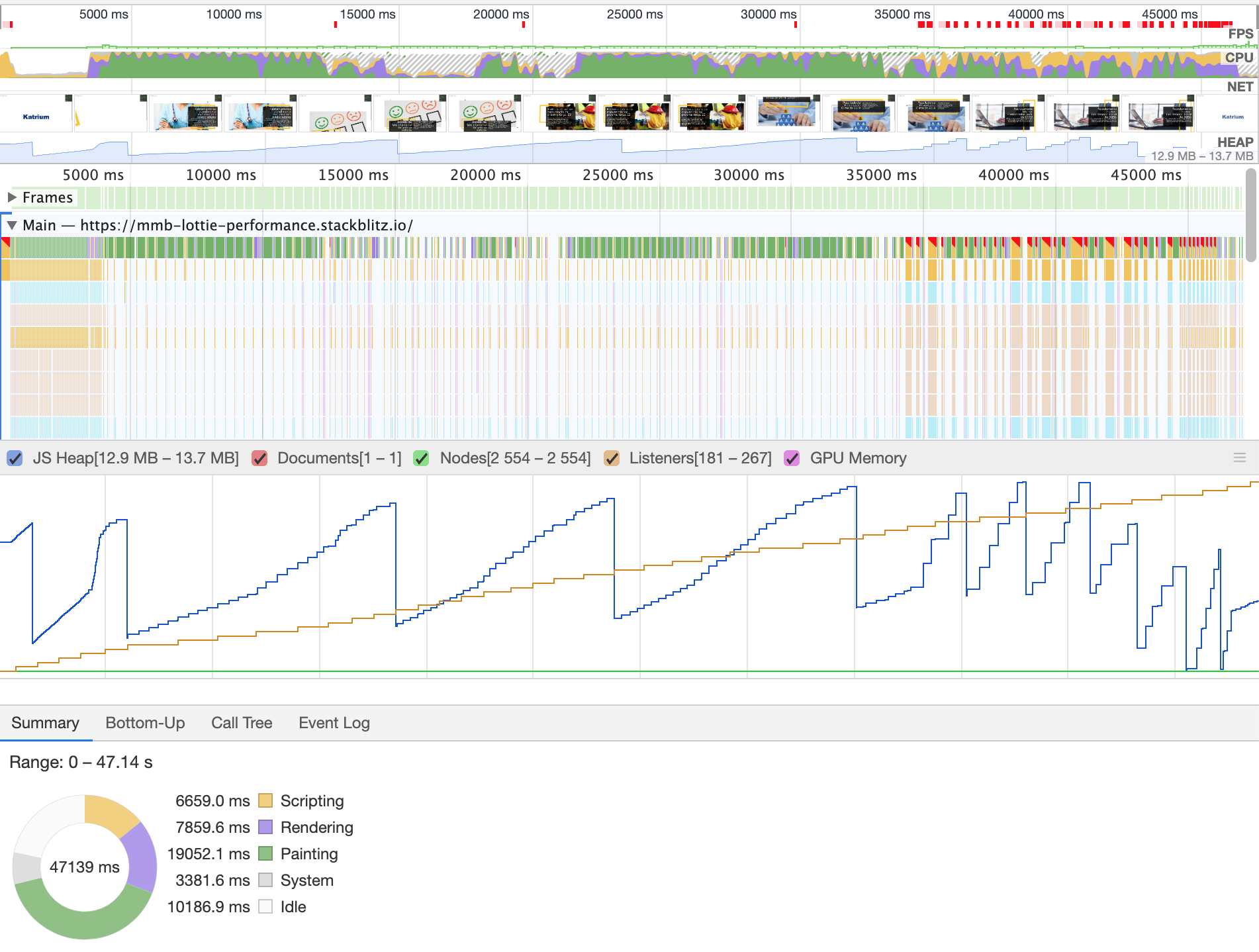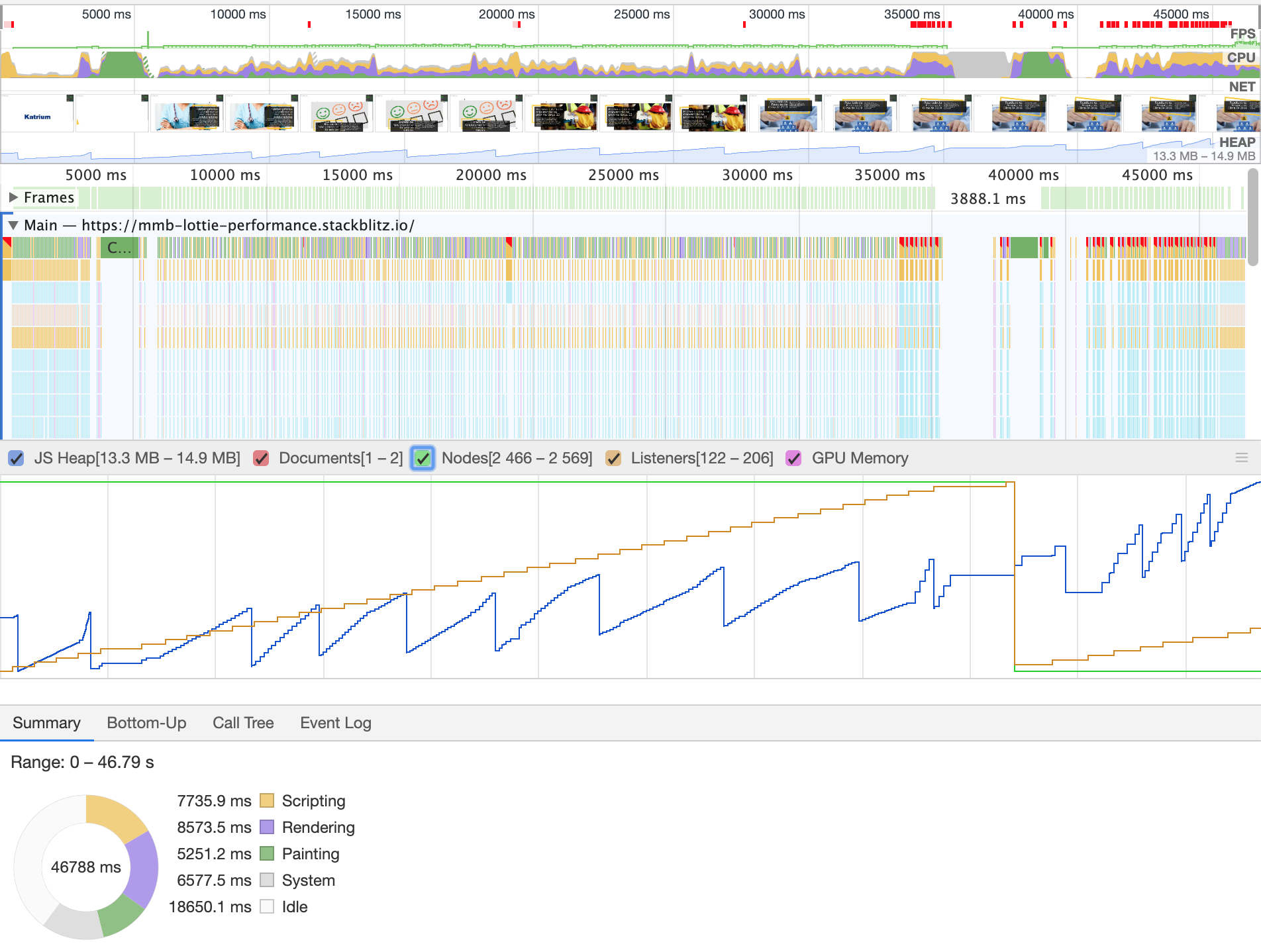May
17th,
2019
 We’ve been working with Raspberry Pi in order to offer a TV extension of our services.
This post is one of a series which shows how we did.
We’ve been working with Raspberry Pi in order to offer a TV extension of our services.
This post is one of a series which shows how we did.
In this article we will point some settings who can improve rendering performance on Chromium.
What do you need?
- A raspberry with chromium installed. How to :)
How to mesure
In order to check if our hacks are working we need metrics. We use these:
- Monitoring Raspberry PI with RPi-Monitor
- Analyzing Runtime Performance
- FPS Meter of rendering settings
Improvements
Enable Hardware Acceleration
- Access
chrome://settings/ - On Advanced>System set Use hardware acceleration when available
- And click on
Restart
GPU Rasterization
- Access
chrome://flags/ - Set GPU Rasterization to
Force-enabled for all layers - And click on
Relaunch Now
Tests
Routine
- Access https://mmb-lottie-performance.stackblitz.io/.
- Turn on FPS Meter
- Select Modern with Fonts
- Toggle Play/Stop
- Wait to complete first loop
- Start Record profile when second loop starts
- Stop Record profile
- Save Profile…
The results are
Before Improvements
After Improvements
Furthermore
We’ve tested the following tips, but for our case, with a lot of SVG animations, to force Rasterization brougth to us the best performance.