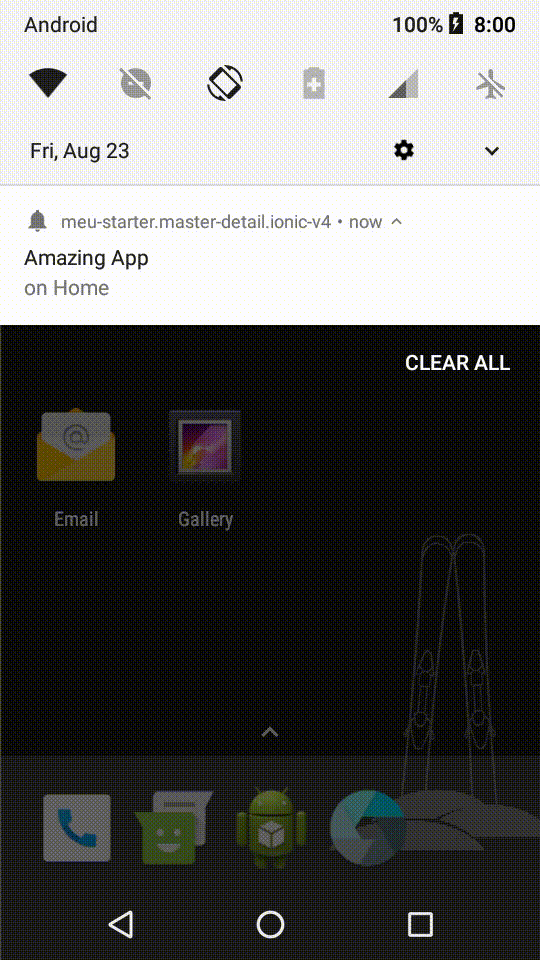Since we started to live a “double life”, producing Native and Progressive Web Apps, we have this goal, to use the same code between platforms. In our case, we want to send a push (web or native) to our users about an specific content on our app. With webpush is quite easy, just passing the content url (like https//my.amazing.app/content/123) as a parameter to a push service (we use Onesignal so far). Our mission is have this same behavior into an ionic native app. To do this we will break it in some steps.
Steps to Success
- Open Native APP through an URL
- Open Native APP into on a spefic content through an URL
- Open Native APP into on a spefic content through an Push Notification
Checklist
Base project
For this tutorial we used a web master-detail. You can found it here. Feel free to clone/fork.
$ git clone https://github.com/meumobi/meu-starter.master-detail.ionic-v4.git mdv4
$ cd mdv4
$ npm i
$ ionic serve //just to check if everything is ok
Android App
$ ionic cordova platform add android
1. Open Native APP through an URL
To open an app by an URL it should notify the OS that it can handle some links, like Youtube app can handle youtube.com URLs. For this we need a native plugin (ionic-plugin-deeplinks) But before we need define a host name. We got a real host name on firebase hosting https://my-amazing.web.app/. Then use it when install the plugin
$ ionic cordova plugin add ionic-plugin-deeplinks --variable URL_SCHEME=myapp --variable DEEPLINK_SCHEME=https --variable DEEPLINK_HOST=my-amazing.web.app
$ ionic cordova build android
Test
If we check app info it shows what links it can handle.
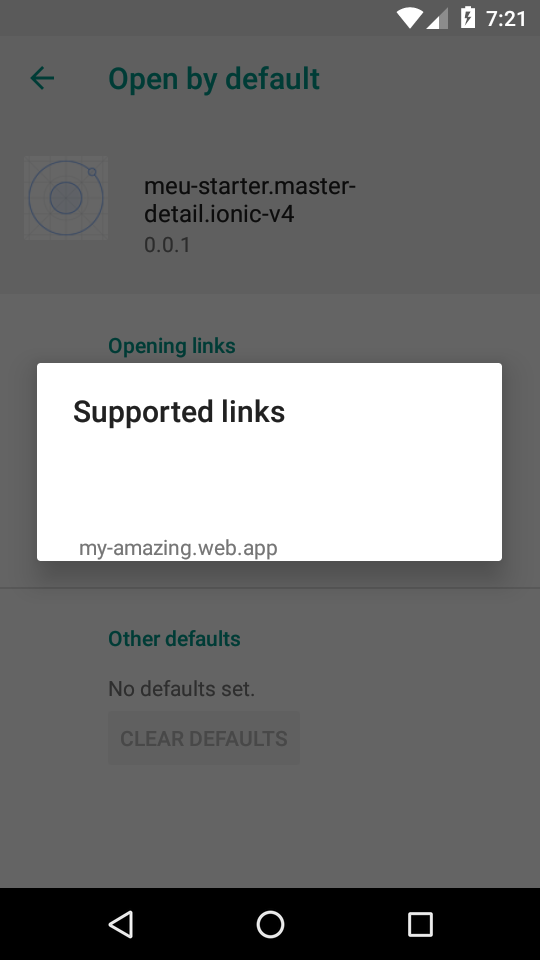
Clicking on link you will be prompted either web or app will open
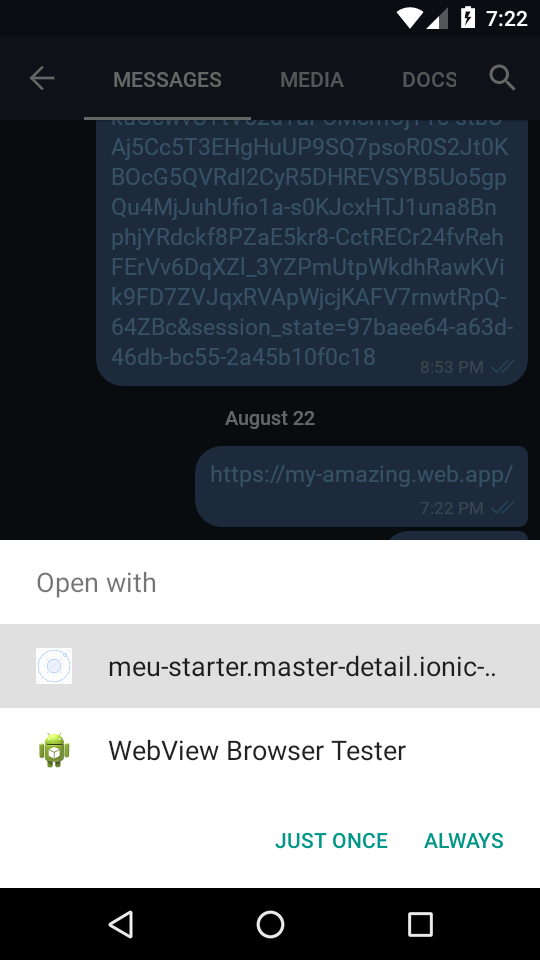
Voilà
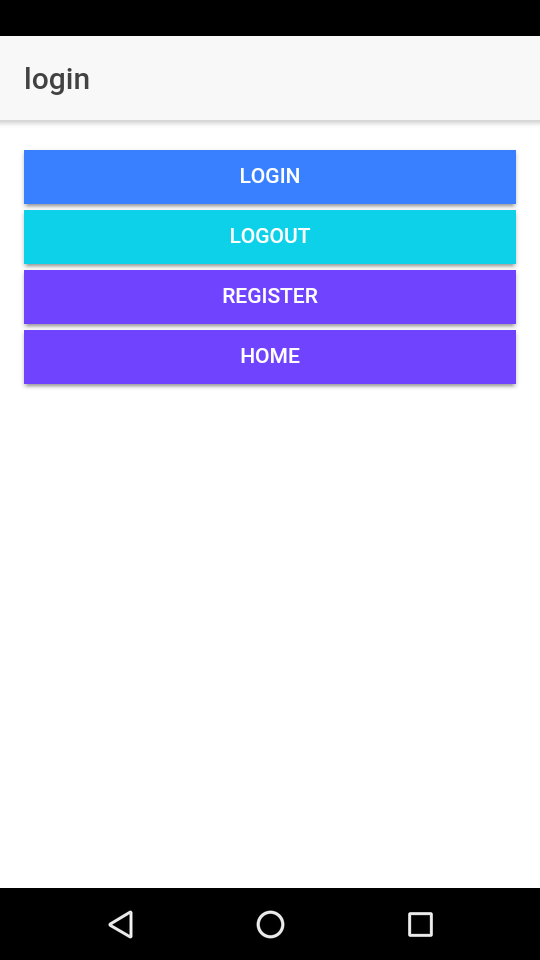
2. Open Native APP into on a spefic content through an URL
The ionic team released a wrapper to handle the URLs which opened the app
$ npm install @ionic-native/deeplinks --save
Import app.module.ts
import { Deeplinks } from '@ionic-native/deeplinks/ngx';
...
@NgModule({
...
providers: [
Deeplinks,
...
],
...
})
export class AppModule {}
On Component we will get the url and use Angular Route to redirect to it. On app.component.ts
import { Router } from '@angular/router';
// import lib
import { Deeplinks } from '@ionic-native/deeplinks/ngx';
@Component({
selector: 'app-root',
templateUrl: 'app.component.html'
})
export class AppComponent {
constructor(
...
private router: Router,
// declare on constructor
private deeplinks: Deeplinks,
) {
this.initializeApp();
}
initializeApp() {
this.platform.ready().then(() => {
...
// after platform ready
this.deeplinks.route({
// register which routes and will be handled
'/home': HomePage,
}).subscribe(match => {
// navigate to route if it matches
this.router.navigate([match.$link.path]);
}, nomatch => {
console.log('Got a deeplink that didn\'t match', nomatch);
});
});
}
}
Test
Build again and now try accesing the url+path
https://my-amazing.web.app/home
The app will be open on home page :)
3. Open Native APP into on a spefic content through an Push Notification
Finnaly!
First follow the OneSignal - Ionic SDK Setup
Install plugin and wrapper
$ ionic cordova plugin add onesignal-cordova-plugin
$ npm install @ionic-native/onesignal --save
Import app.module.ts
import { OneSignal } from '@ionic-native/onesignal/ngx';
...
@NgModule({
...
providers: [
OneSignal,
...
],
...
})
export class AppModule {}
On Component we will get the url and use Angular Route to redirect to it. On app.component.ts
import { OneSignal } from '@ionic-native/onesignal/ngx';
...
@Component({
selector: 'app-root',
templateUrl: 'app.component.html'
})
export class AppComponent {
constructor(
...
private oneSignal: OneSignal,
) {
this.initializeApp();
}
initializeApp() {
this.platform.ready().then(() => {
...
this.oneSignal.startInit('xxxxxxxxxxxx', 'xxxxxx');
this.oneSignal.endInit();
this.deeplinks.route({
'/home': HomePage,
}).subscribe(match => {
this.router.navigate([match.$link.path]);
});
});
}
}
Test
Opening a regular Push
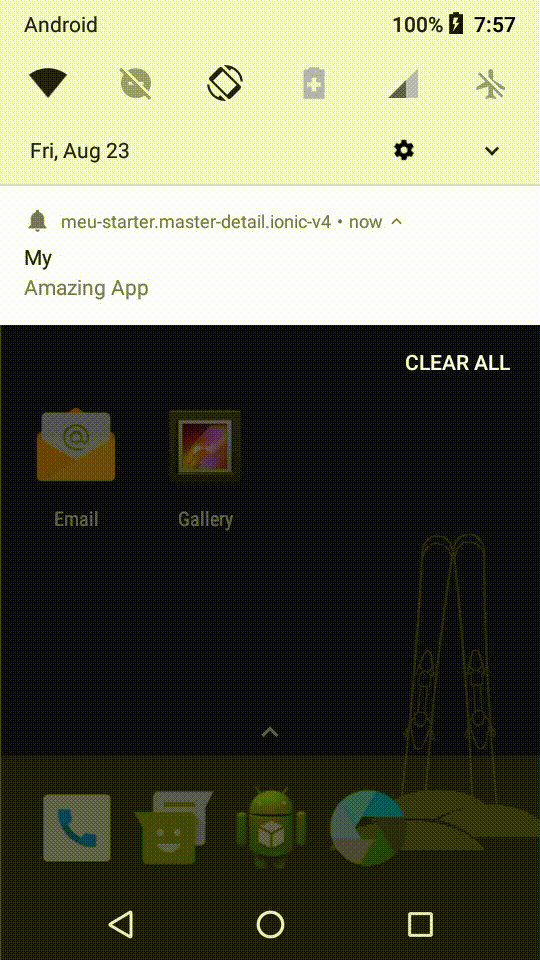
Opening a push with Launch URL https://my-amazing.web.app/home