As probably you know, Google Firebase provides very interesting resources. Of course, hosting and database are useful but in this time we will talk about Cloud Functions.

Using these we can produce some back-end server behaviors easily. You could be think: “Ok but I can use a back-end server to do this”. Actually, you can. But Cloud Functions has a lot of native stuff to work with another Firebase resources, as realtime database or authentication.
In this sample we will construct a Cloud Function who monitores the User node on realtime database and if the firstName or lastName changes it contatenate to displayName and create/update in the same User node.
So, all together now!
Setup
Before start, you have to create a Firebase Project on Firebase Console, just click in Add Project, set the Project Name then click in Create. You need install Node.js too.
Ok, we have node. More commands, now to install the Firebase CLI:
$ npm install -g firebase-tools
Then verify your installation:
$ firebase --version
Once you have firebase-tools installed run the following command. This command will open a browser to login with your Google Account (same project account):
$ firebase login
Project
Setup
Go to your project directory and start a new project:
$ firebase init functions
It will ask you which Firebase project you are working, just follow the screen instructions. If you are not sure, don’t worry you can easily change running firebase use --add. It also asks if you wanna download the dependeces, for this sample, say y/yes.
The project structure will be created, don’t worry in this moment.
Code
index.js Where the magic happens your functions must be written ;
const functions = require('firebase-functions');
const admin = require('firebase-admin');
admin.initializeApp(functions.config().firebase);
exports.setDisplayName = functions.database.ref('/users/{id}')
.onWrite(event => {
const userData = event.data;
const firstName = userData.child("firstName");
const lastName = userData.child("lastName");
if (firstName.changed() || lastName.changed()){
const displayName = `${firstName.val()} ${lastName.val()}`;
const id = event.params.id;
admin.database().ref(`/users/${id}`).update({displayName: displayName})
.then(snapshot => {
console.log("Ok");
})
.catch(function(error) {
console.log("Error:", error);
});
}
});
package.json Where your dependences must be listed;
{
"name": "functions",
"description": "Cloud Functions for Firebase",
"dependencies": {
"firebase-admin": "~5.2.1",
"firebase-functions": "^0.6.2"
},
"private": true
}
Deploy
To submit you functions use:
$ firebase deploy --only functions
Optionally you can deploy only a specific function (setDisplayName in this case):
$ firebase deploy --only functions:setDisplayName
Test
To test our function we need some data:
{
"users" : {
"1" : {
"firstName" : "John",
"lastName" : "Due"
},
"2" : {
"firstName" : "Jane",
"lastName" : "Due"
}
}
}
You can upload this json on firebase database through the console:
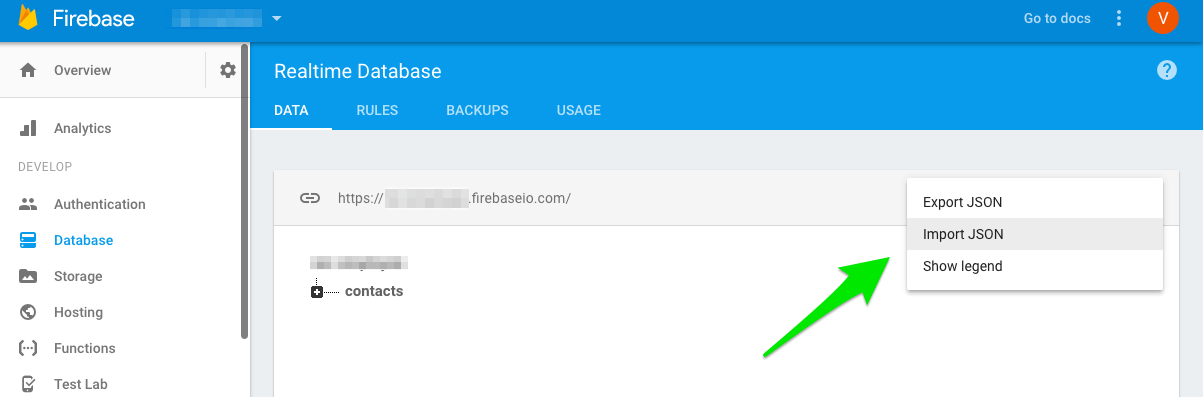
Results
After you upload this file, the function will be triggered and set automatically the displayName. If you manually edit firstName or lastName, the displayName will be updated.
On Firebase Console in your project/functions you can see the log among another nerd statistics.
If you have some question just do it.