If you’ve ever tried to display anniversaries on JS projects maybe you faced this problem: “How to display date, only day and month (without year), in user’s locale format?”. In other words, given a date I want to display ‘June 12’ for english users and ‘12 de Junho’ for portugueses.
If you look for momentjs or dateformat, these popular frameworks do not provide this format, so the truth is out there…
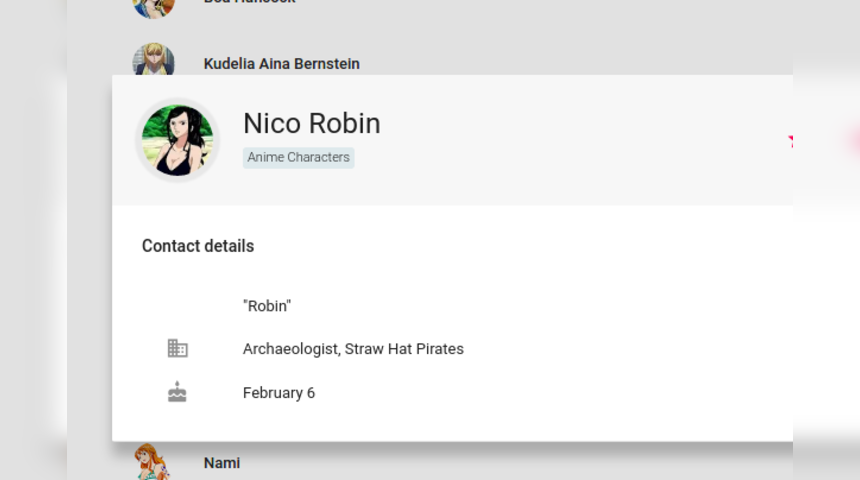
moment js feedback
This question was submitted to momentjs project and a contributor has responded why momentjs shouldn’t not provide such format
We don’t currently offer a localized format token that is month and day only. This would require a significant expansion of the data, as there are likely more than one way to display this in various locales.
It’s probably easier to use a custom format instead of trying to fit this into the locale-formats.
Consider using Date.toLocaleDateString in some cases…
For web browsers Date.toLocaleDateString or Intl.DateTimeFormat are certainly the best choice. Both take a JS Date object and provide options to output a locale date in the format you specify.
var date = new Date(Date.UTC(2012, 11, 20, 3, 0, 0));
// request a weekday along with a long date
var options = { month: 'long', day: 'numeric' };
console.log(date.toLocaleDateString('pt', options));
// → "20 de dezembro"
console.log(new Intl.DateTimeFormat('de-DE', options).format(date));
// → "20. Dezember"
BUT… these objects (or options) are not widely supported, check Browser Compatibility section of official doc (see above). At the moment, on node.js or Android webview, locales and options arguments are ignored, the locale used and the form of the string returned are entirely implementation dependent.
Fallback for node.js and Android webview
Get locale format
When you can’t use Date.toLocaleDateString and Intl.DateTimeFormat you should consider using custom format for locales you need to handle and default format as fallback for others. I show below how I acheive it, using en locale as fallback:
const formats = {
en: 'MMM D',
pt: 'D [de] MMMM',
'pt-br': 'D [de] MMMM'
};
const customFormat = (locale) => formats.hasOwnProperty(locale) ? formats[locale] : formats.en;
const locale = 'pt-br';
console.log('custom format: ', customFormat(locale));
// → "D [de] MMMM"
OBS: If you have no idea about which locale format to use you can have a look on momentjs localeData as inspiration:
console.log(moment.localeData('pt-br').longDateFormat('LL'));
// → D [de] MMMM [de] YYYY
Display formatted date
When you get the required format you can use you prefered library to format date, for instance with momentjs:
var date = new Date(Date.UTC(2012, 11, 20, 3, 0, 0));
moment(date).format('MMMM D')
// → "dezembro 20"
As alternative to momentjs you can use dateformat.
I didn’t find a clean way to do it in Vanilla JS, if you have some recommendations please drop a line on comment.